JPOS iChecking
Web based basic accounting application that allows you to:
- Record payments
- Generate expense reports
- And do it all from anywhere on any internet capable device (phone, laptop, tablet,
etc)
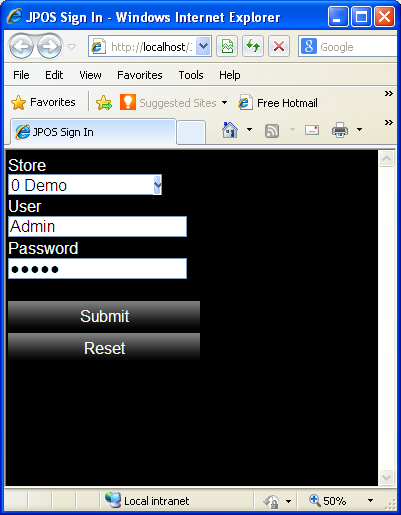
|
User sign-in window - The "Store" dropbox appears only if you have more
than one location. Type in your name and password to enter the iChecking application.
|
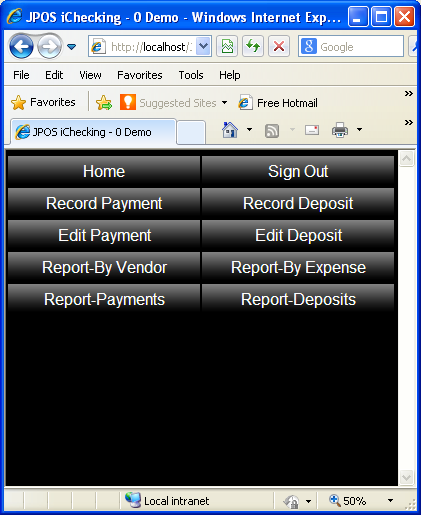
|
Main Menu - Select an option from the main menu. We selected "Record Payment"
to get to the next window shown below.
|
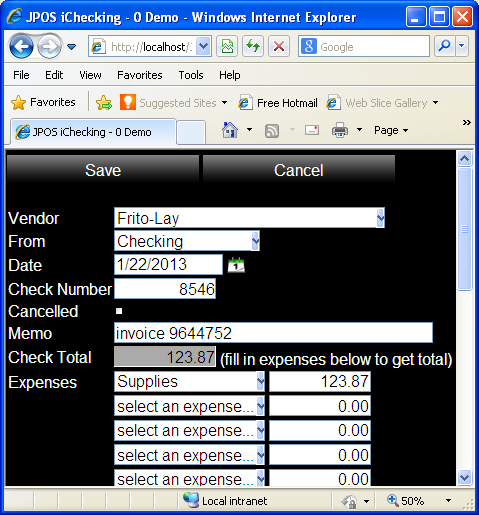
|
Record Payment window- Here you select a vendor, the bank account you are paying
from, set the date, check number, record a memo (invoice number or any other info),
then enter amounts for each applicable expense category (Soda Purchases, Supplies,
Advertising, Electricity, etc).
|
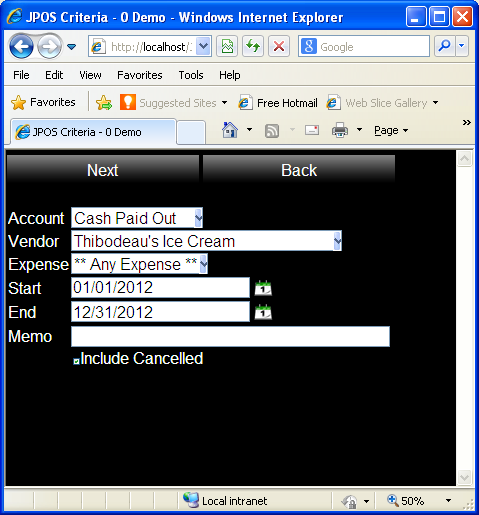
|
Search Criteria window - use this to find payments or deposits. Enter the search
criteria then click the "Next" button to see a report as shown in the
next window below.
|
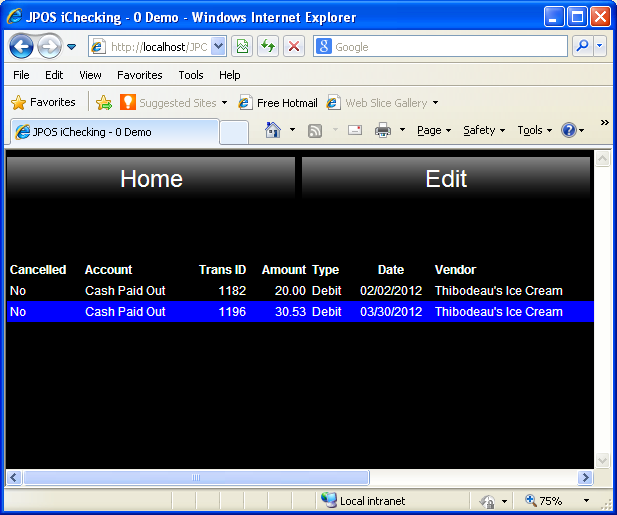
|
Payment Report - View and optionally edit payments (or deposits) from this window.
|